Please upgrade to the newest firmware manually by following these steps
1. Download this file: https://nextcloud.atgames.net/s/KZofmxpXCFDaKmF
2. copy file to a USB flash drive
3. Power off your legends connect
4. plug the usb flash drive into the vertical usb slot on the legends connect and power on
5. After the unit boots give it about a minute and the system will detect the flashdrive and ask if you want to update the firmware. Follow the prompts
6. The system will reboot when done. Once upgradedand the system has rebooted you will see the new audio icon on the last page. You can turn on the sound there.
7. When the machine is powered back off remove the flash drive so it does not try to update the firmware again.
New Icon:
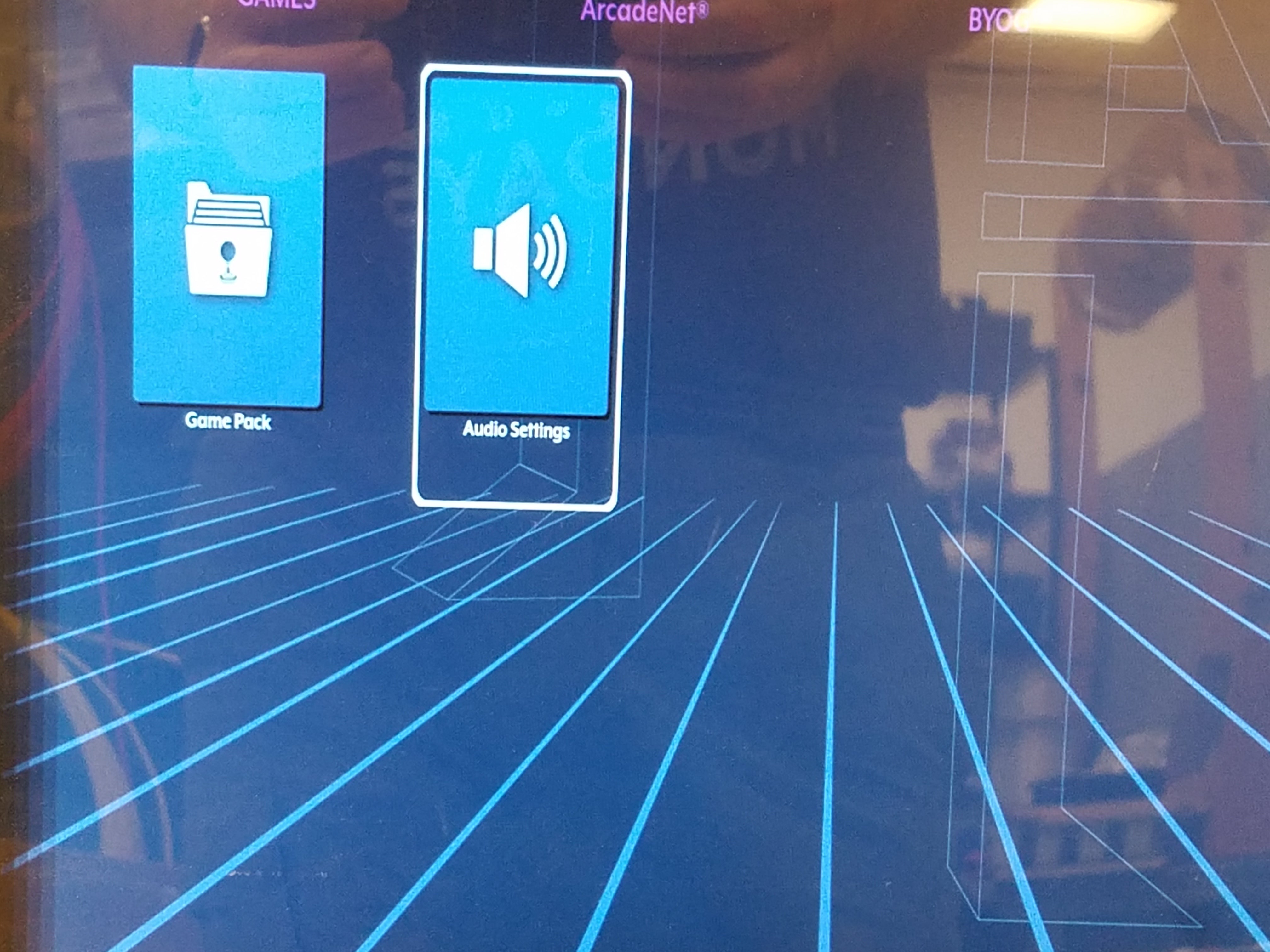
Turn On Speaker

